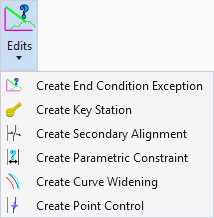Create Point Control
 Used to override the normal
locations of one or more points and or components in a cross section.
Used to override the normal
locations of one or more points and or components in a cross section.
You can access this tool from the following:
Point controls are used to override the normal locations of one or more points and or components in a cross section. Examples of this include lane widening, staying within the right-of-way, maintaining a particular slope for a ditch, and superelevation.
In the following example, a ramp is merging into the main road. The ramps left edge is vertically controlled by the main road right edge of pavement. The ramps left edge is horizontally controlled by the main road right edge from 0+00 to 1+00, and then it is controlled by a horizontal alignment named rampLeft.
Station Limits (Start/Stop)
specifies the start and stop stations for the control.
Control Description
allows you to enter a description of the control.
Point
allows you to select the point to be controlled. Select from the list or identify the point in the cross-section using the locate button. The selected point is highlighted in plan/cross section and profile or superelevation views as applicable.
Mode
allows you to select the control mode: Horizontal, Vertical, or Both.
Control Type
specifies the type of control.
If the mode is Horizontal or Both, valid control types are Linear Geometry, Feature Definition, or Corridor Feature.
If the mode is Vertical, valid control types are Linear Geometry, Feature Definition, Corridor Feature, Superelevation, Elevation Difference, Elevation and Grade.
The selection combo boxes and/or field displayed depends on the selected Mode and Control Type.
Type - Linear Geometry
If the type is Linear Geometry, a Horizontal Offsets combo box is displayed. If the mode is Both, a Vertical Offsets combo box is also displayed.
Type - Feature Definition
If the type is Feature Definition, a Feature Definition and Range text field is displayed.
Type - Corridor Feature
For all modes, Corridor and Reference Feature combo boxes are displayed. These options allow you to set up the control of one corridor's points(s) from another corridor's point(s).
Targeting another corridor's point can not be done simultaneously with Target Aliasing of that same corridor. If Target Aliasing has been defined, the Corridor Point is not available for selection within the Point Control dialog. This produces a recursive situation, making the corridor point control unavailable for selection until that Target Aliasing is removed.
Type - Superelevation
This option displays a Superelevation control line combo box, and a Reference Point combo box. Superelevation control lines are stored in the roadway design, not on the alignment. The reference point is the pivot point (feature) about which the point will rotate.
Type - Elevation Difference
This option displays Horizontal and Vertical alignment combo boxes. The vertical alignment represents a vertical difference value to be applied to the points' current elevation.
Type - Elevation and Grade
This option displays an Elevation field, and a Grade field. The control sets elevation of the point at the start station to the elevation specified. The slope of the point's line is then at the grade specified until the end station is reached.
Use as Secondary Alignment
specifies that horizontal point controls are also used as secondary alignments. This option is available only when working with a 2D entity. If you are using a 3D object, the software skips the secondary alignment option.
Horizontal Offsets (Start/Stop)
specifies the start and stop horizontal offset controls for the corridor. If the values are different, then the value applied at a given station is calculated using a linear algorithm.
Vertical Offsets (Start/Stop)
specifies the start and stop vertical offset controls for the corridor.
Priority
determines the order of controls on a point. This value applies only when there are conflicting controls on a point. Where there is a conflict, the control with the lower priority is applied (that is, lower numbers are applied first).